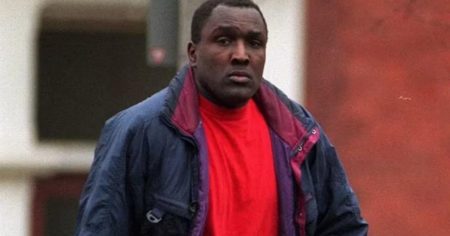Extending iPhone Battery Life in Cold Weather and Beyond
The arrival of cold weather often brings with it the unwelcome side effect of diminished iPhone battery life. Low temperatures are known to negatively impact battery performance, causing faster drain and reduced overall capacity. However, cold weather is not the sole culprit. Several background processes and settings on the iPhone can contribute to excessive battery consumption, regardless of the ambient temperature. Fortunately, simple adjustments within the device’s settings can significantly prolong battery life, offering users more time between charges. These adjustments focus on optimizing power-hungry features and limiting unnecessary background activity.
One significant battery drain often overlooked is the "Suggestions from Apple" feature. While designed to provide helpful recommendations, this feature constantly works in the background, consuming precious battery power. To disable these suggestions, navigate to the "Settings" app, then to "Siri & Search." Within this menu, users will find several toggles related to Apple’s suggestions: "Allow Notifications," "Show in App Library," "Show When Sharing," and "Show Listening Suggestions." Disabling these options prevents the iPhone from generating and displaying these suggestions, reducing background activity and preserving battery life. This small change can make a noticeable difference in the longevity of a single charge.
Another area ripe for optimization is the "Reduce Motion" setting. This feature introduces visually appealing parallax effects when the device is tilted. While aesthetically pleasing, these animations demand processing power, contributing to battery drain. To disable this feature and conserve battery, navigate to "Settings," then "Accessibility," and finally "Motion." Within the Motion menu, toggle on "Reduce Motion." This action disables the parallax effect, freeing up resources and extending battery life. While the visual flair is diminished, the gain in battery life makes this a worthwhile trade-off, especially for users concerned about maximizing their time away from a charger.
A major contributor to battery drain is the "Background App Refresh" feature. This setting allows apps to update their content in the background, even when they are not actively being used. While convenient for receiving up-to-date information, this constant activity places a significant strain on the battery. To disable Background App Refresh, navigate to "Settings," then "General," and finally "Background App Refresh." Within this menu, users can choose to disable the feature entirely or selectively for individual apps. Turning off Background App Refresh prevents apps from constantly updating in the background, saving a considerable amount of battery power. This adjustment is particularly beneficial for users who prioritize battery life over constantly updated app content.
By implementing these three changes – disabling Suggestions from Apple, reducing motion, and turning off background app refresh – iPhone users can significantly extend their battery life, mitigating the effects of cold weather and maximizing the time between charges. These adjustments target power-hungry features and background processes, optimizing the iPhone’s performance for extended usage.
Beyond these specific settings, several other practices can contribute to better battery management. Minimizing screen brightness, closing unused apps, and limiting location services usage can further enhance battery life. Keeping the iPhone’s software updated also ensures optimal performance and efficiency, as newer versions often include battery optimizations. By combining these adjustments with mindful usage habits, users can significantly prolong their iPhone’s battery life, even in challenging conditions like cold weather.
In summary, optimizing iPhone battery life involves a combination of adjusting specific settings and adopting power-conscious usage habits. Disabling "Suggestions from Apple," reducing motion, and turning off Background App Refresh are key steps in reclaiming battery life. These changes, coupled with practices like minimizing screen brightness and closing unused apps, can significantly extend the time between charges, ensuring that the iPhone remains a reliable companion throughout the day, regardless of the temperature. By understanding and managing these settings and usage patterns, users can take control of their iPhone’s battery performance and enjoy a longer-lasting charge.