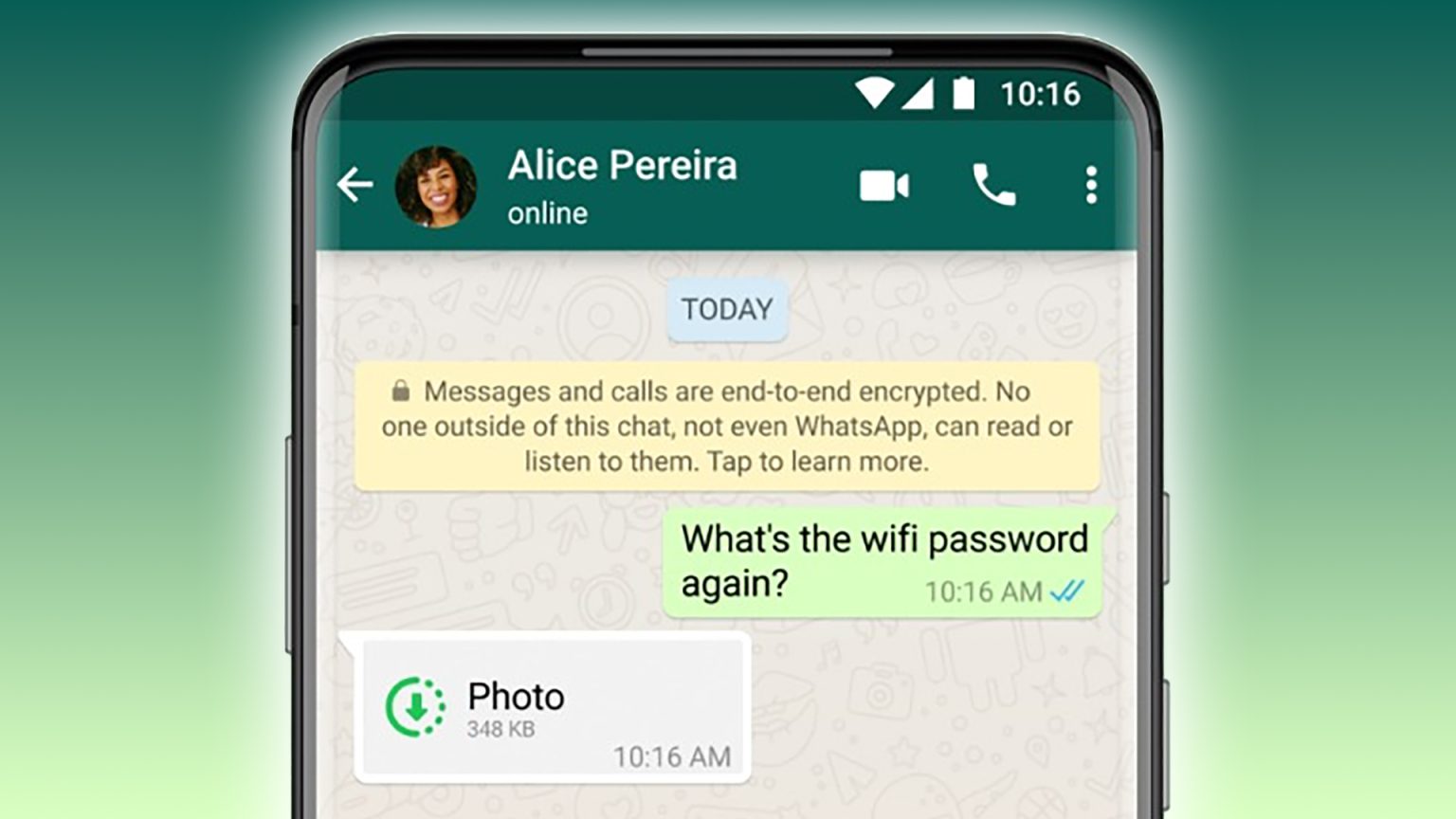WhatsApp, the popular messaging platform owned by Meta, offers a hidden feature that compiles a comprehensive report of the data it holds about you. This “Account Info Report,” accessible through the app’s settings, acts as a privacy tool, providing transparency into the information WhatsApp and, by extension, Meta, possesses. While likened to Spotify’s Wrapped feature, this report is far from entertaining, serving instead as a detailed dossier of your WhatsApp activity. Generating this report takes approximately three days and delivers a notification upon completion.
The report encompasses a wide range of information, starting with basic account details such as your profile photo, name, and phone number. It delves into your app settings, covering privacy, security, and notification preferences. Your network of contacts, including names and phone numbers, is also included, alongside details about the groups you’ve created, joined, and their members. The report tracks your activity within these groups and lists any accounts you’ve blocked. Even seemingly minor details like timestamps of profile picture changes are recorded. Importantly, the report does not include the content of your messages due to WhatsApp’s end-to-end encryption, which prevents the platform from accessing your conversations.
The information compiled in this report represents data that WhatsApp could potentially disclose to law enforcement in specific circumstances. This underscores the importance of understanding the scope of information the platform holds. Parents can also request access to their child’s account information through WhatsApp’s Privacy Rights form, providing oversight into their children’s online activities. However, it’s essential to remember that generating this report reveals sensitive information, and WhatsApp strongly advises users to handle it with caution, recommending deletion after review.
Accessing this report requires navigating through WhatsApp’s settings. Start by opening the app and going to Settings > Account > Request Account Info. Tap “Request Account Report” to initiate the process. A “Request Sent” message will appear, along with an estimated completion date, typically around three days. The request cannot be canceled unless you change your phone number or delete your account. For those wanting regular updates, an automated monthly report feature is available through the same settings menu, under “Create Reports Automatically.” This eliminates the need for manual requests each time.
Upon completion, a notification will alert you to the report’s availability, along with a deadline for downloading. It is crucial to download promptly, as the report is permanently deleted after this period. WhatsApp emphasizes the sensitivity of the information contained within the report, advising users to exercise extreme caution when storing, sending, or uploading it to other services. Due to its sensitive nature, deleting the report after review is recommended to minimize potential risks.
Separately, WhatsApp offers the ability to export chat histories, which differs from the Account Info Report. This feature allows you to download the content of specific conversations, with or without media attachments. On Android, open the chat, tap More Options > More > Export Chat, and select your preferred option. On iPhone, open the chat, tap the contact’s or group’s name, select Export Chat, and choose your media preference. The chat history is then emailed as a .zip file. The export function allows access to up to 100,000 recent messages, with media included as attachments if selected. This provides a way to archive conversations, unlike the Account Info Report, which focuses on account data. Therefore, depending on your needs, either the Account Info Report or the Export Chat function can be used to access and preserve your WhatsApp data.