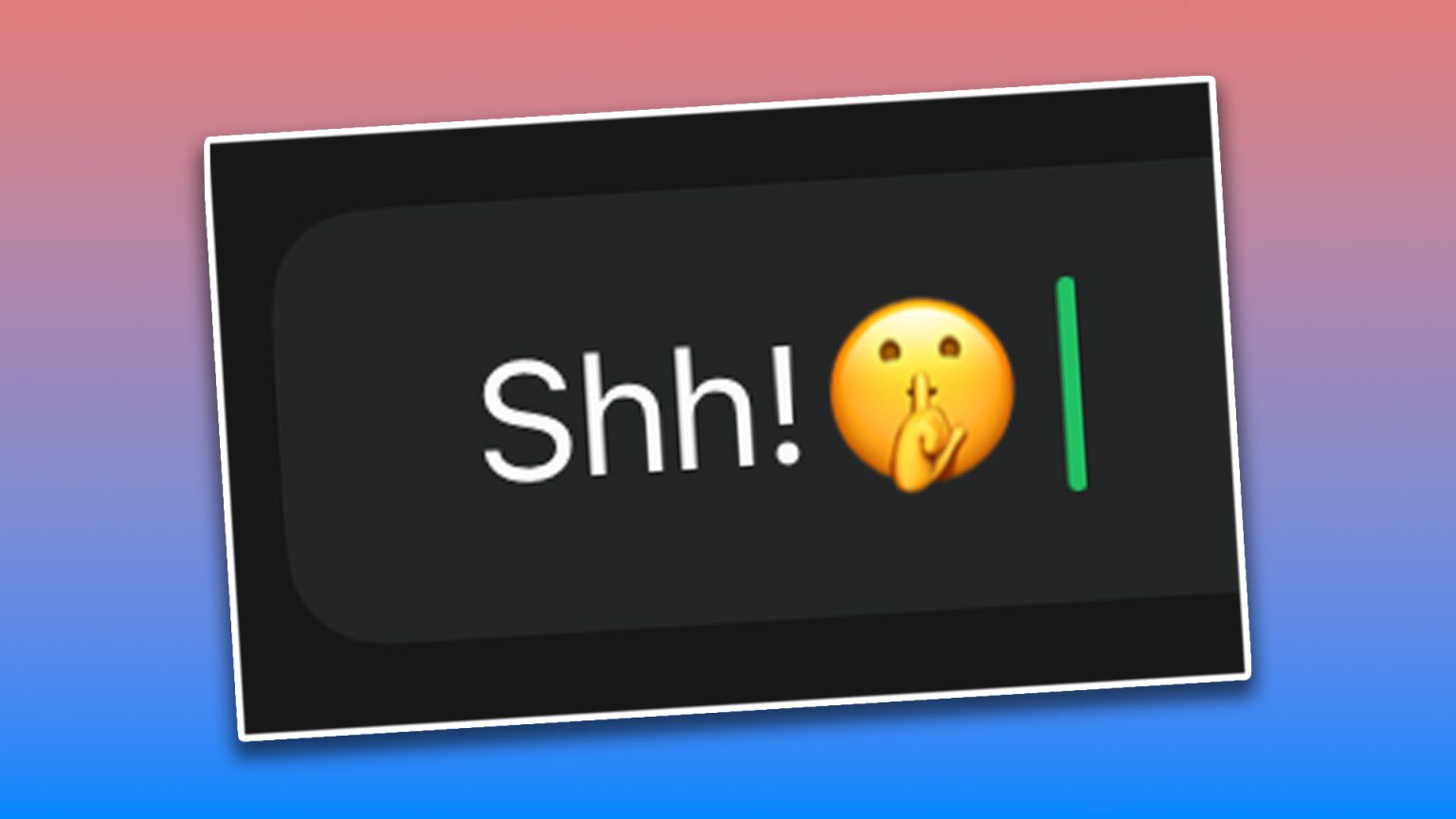Protecting your digital privacy, especially in text messaging, is increasingly crucial in today’s interconnected world. Popular messaging platforms like WhatsApp and iMessage offer built-in features designed to shield your conversations from prying eyes. WhatsApp’s “Secret Code” feature, an enhancement of the Chat Lock functionality, allows you to further conceal your locked chats. Instead of simply locking conversations within a visible Locked Chats folder, you can now establish a secret code that acts as the key to revealing this folder. This added layer of security ensures that even if someone accesses your phone, they won’t easily stumble upon your private conversations unless they know the secret code.
Setting up WhatsApp’s Secret Code is straightforward. Begin by locking a chat using the standard Chat Lock feature. Then, within the Locked Chats folder, navigate to Settings > Hide Locked Chats. Upon activating this feature, you’ll be prompted to create your secret code. This code can be any combination of letters (uppercase or lowercase), numbers, symbols, and even emojis. The crucial aspect is to create a code that is memorable but not easily guessable. Once set, the Locked Chats folder will only appear when you enter this code into the search bar. You can also modify your Secret Code anytime, offering flexibility in managing your privacy settings.
Beyond individual chat security, both iOS and Android devices provide options for concealing entire apps, effectively hiding them from view and requiring authentication for access. On iPhones running iOS 18 or later, you can lock and hide apps by long-pressing the app icon on the Home Screen and selecting “Require Face ID” and then “Hide and Require Face ID.” Hidden apps are moved to a designated Hidden Folder within the App Library, accessible only via Face ID authentication. Android phones offer similar functionality through a “Secure Folder” which houses hidden apps and requires user authentication for access. This method adds an extra layer of protection, preventing unauthorized access to sensitive apps like messaging platforms.
Apple devices also boast a unique “Invisible Ink” feature within the iMessage app. This allows you to send messages that appear blurred or hidden in the recipient’s chat window until they tap on the message to reveal its content. After a few seconds, the message automatically re-hides itself. This feature is useful for discreetly sharing sensitive information or preventing accidental spoilers in group chats about movies or TV shows. It provides an additional layer of privacy for situations where someone might be looking over your shoulder or when you want to ensure that the content isn’t readily visible to everyone in a group conversation.
WhatsApp also provides a comprehensive “Privacy Checkup” feature accessible through Settings > Privacy > Privacy Checkup. This guided process allows you to review and adjust various privacy settings, controlling who can contact you, the visibility of your personal information, chat privacy options, and account protection levels. The checkup offers a consolidated way to enhance your WhatsApp privacy and is not permanent; you can revert any changes at any time. This tool empowers users to take control of their WhatsApp privacy with a user-friendly interface.
These features on WhatsApp and iMessage provide a range of options for safeguarding your text messages from unwanted access. From locking individual conversations to concealing entire apps and utilizing disappearing ink, you can tailor your privacy settings to match your specific needs. Regularly reviewing and updating these settings ensures ongoing protection of your digital communications. By leveraging these built-in features, you can actively protect your personal conversations and maintain control over your digital privacy. Remember, safeguarding your digital life requires vigilance and utilizing the available tools to enhance security.