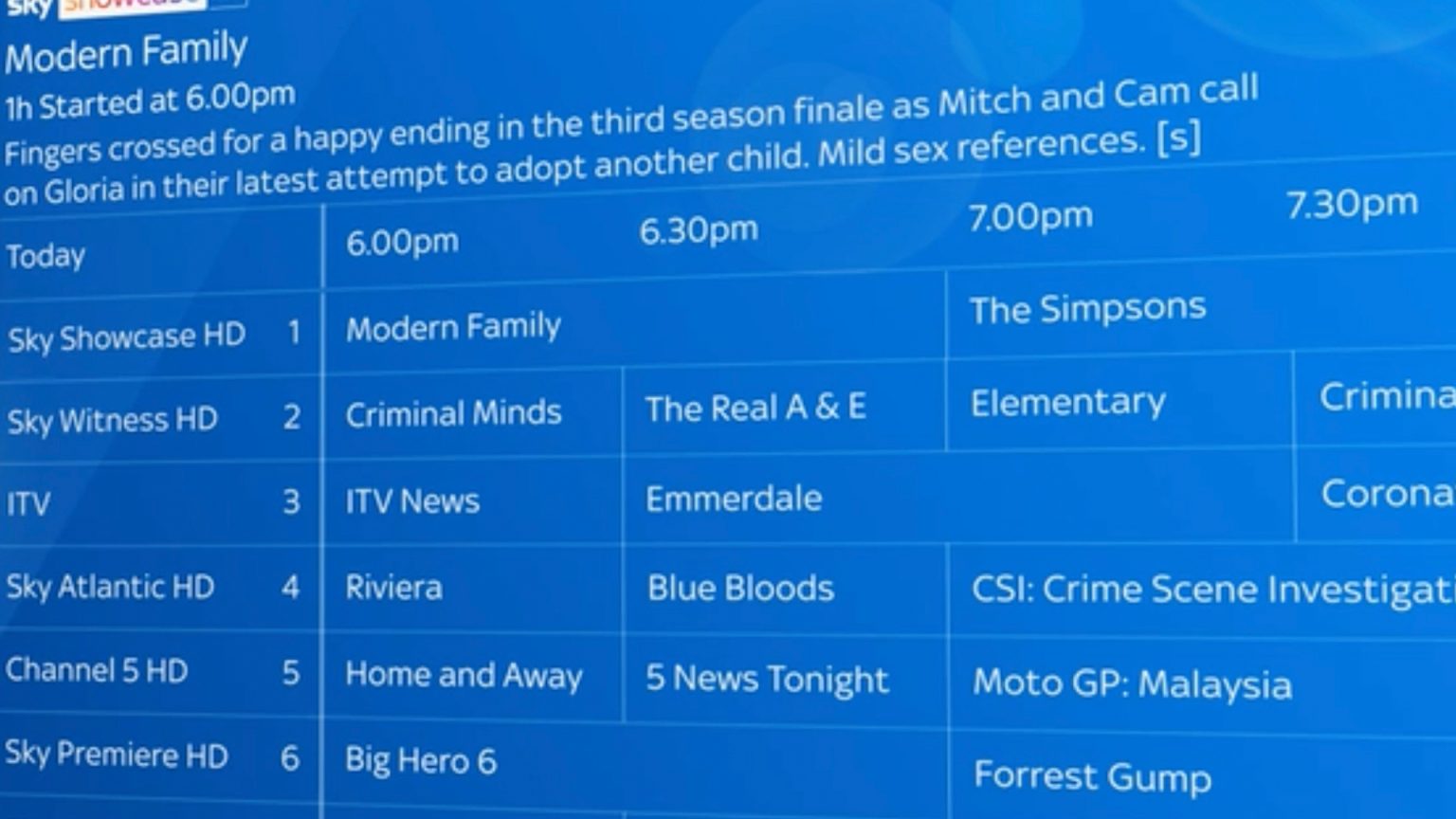One way to quickly find your most watched channels on Sky TV is to set up a Favourites list. This feature allows you to add up to 99 channels to a list that you can easily access by entering the Favourites number on your TV remote. It is a handy trick to make it easier to find content that you enjoy and skip over channels that you would never watch. To set up Favourites on Sky Q, you can go to TV Guide or Settings and select the Favourites option to add channels based on your viewing history. For Sky Glass or Sky Stream users, the process involves pressing the Home button on the remote and selecting Manage Favourites under Viewing Preferences.
Once you have set up your Favourites list, you can easily access it by checking the What’s On Now and Next rail on the Home screen or by going into the TV guide and selecting the Favourites option. If you want to navigate to a Favourites channel quickly while watching TV, you can simply press the corresponding number on the remote. The order of channels in your Favourites list can be arranged according to your preferences, with your favorite channels at the top of the list. Additionally, you can edit your Favourites list at any time, so you do not have to worry about getting it right on the first try.
In addition to setting up a Favourites list, Sky TV users can also utilize voice commands to search for specific content. By using phrases like “Search for specified movie” or “Search for content directed by specified director,” you can quickly find the content you are looking for without having to navigate through menus. The Sky voice remote also allows you to search for sports, teams, competitions, and movies based on star ratings or picture format. This feature can be a convenient way to browse and discover new content without having to manually input search queries.
To access Favourites using the Sky Mini Guide, you can press Select on your remote, then press left, and select the Favourites option. This provides a quick way to view and access your favorite channels while watching TV. By utilizing both the Favourites list and voice commands, Sky TV viewers can enhance their viewing experience and find content more efficiently. Whether you are hosting a holiday gathering or simply looking for your go-to channels, these tips can help you make the most of your Sky TV subscription and enjoy a seamless viewing experience.