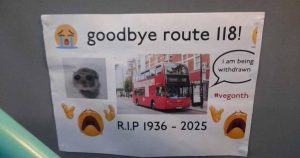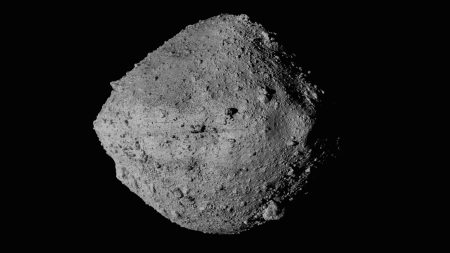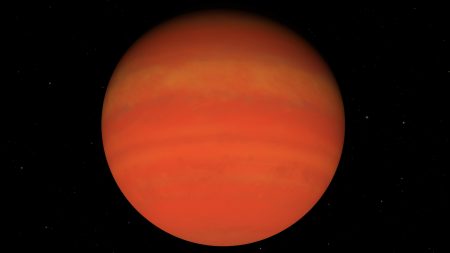Sky Q, the satellite TV service from Sky, boasts a wealth of features, many of which remain hidden from the average user. Beyond the commonly used functions, there exists a treasure trove of functionalities that can enhance the viewing experience and troubleshoot common issues. This exploration delves into these concealed features, from secret menus and bonus remote control options to energy-saving settings and remote control tricks. Unlocking these hidden gems can transform your Sky Q experience from satisfactory to truly exceptional.
One of the most valuable hidden features is the secret menu, accessible through a specific sequence of button presses on the remote control. This menu provides access to advanced settings, allowing users to troubleshoot Wi-Fi connectivity problems by switching between different frequency bands. Furthermore, it offers a convenient way to refresh all apps, resolving potential glitches without resorting to a full system reset. Although a factory reset option is available within this menu, it should be used cautiously as it erases all personalized settings and requires a complete re-setup of the Sky Q box.
Beyond the physical remote, Sky Q offers a virtual remote control functionality through the Sky Go app, currently available for iPhone users, with Android support in development. This feature transforms your smartphone into a fully functional remote, providing a convenient backup should the physical remote go missing. This virtual remote offers all the standard controls, eliminating the frustration of a misplaced remote and ensuring uninterrupted viewing pleasure.
For the environmentally conscious and those seeking to reduce energy consumption, Sky Q offers an eco-mode. This feature minimizes power usage during periods of inactivity, such as overnight, while still allowing scheduled recordings to function seamlessly. Accessing and enabling eco-mode is simple, requiring a quick navigation through the settings menu. This small adjustment can contribute to lower electricity bills and a reduced carbon footprint without compromising the functionality of the Sky Q box.
The standard Sky Q remote also harbors a few hidden tricks that can enhance the user experience. While many users are familiar with the basic functions, exploring the remote’s full potential can unlock a range of convenient shortcuts and advanced controls. These tricks can range from quickly accessing specific channels to controlling other connected devices, further streamlining the entertainment experience. Mastering these tricks can transform the Sky Q remote from a simple control device into a powerful command center.
Beyond these hidden features, Sky Q continues to evolve with the addition of new apps and services. The recent announcement of Channel 5’s My5 streaming platform joining the Sky Q lineup further expands the available content library. This integration provides Sky Q users with seamless access to on-demand content from Channel 5, enriching the overall entertainment experience and solidifying Sky Q’s position as a comprehensive entertainment hub.
In conclusion, Sky Q is more than just a satellite TV box; it’s a multifaceted entertainment platform brimming with hidden features and functionalities waiting to be discovered. From secret menus and virtual remotes to energy-saving modes and remote control tricks, exploring these hidden gems can significantly enhance the user experience. By delving beyond the surface and uncovering these hidden functionalities, Sky Q users can unlock the full potential of their entertainment system and enjoy a truly optimized viewing experience. The integration of new streaming services like My5 further enhances the value proposition of Sky Q, solidifying its position as a comprehensive and ever-evolving entertainment solution.