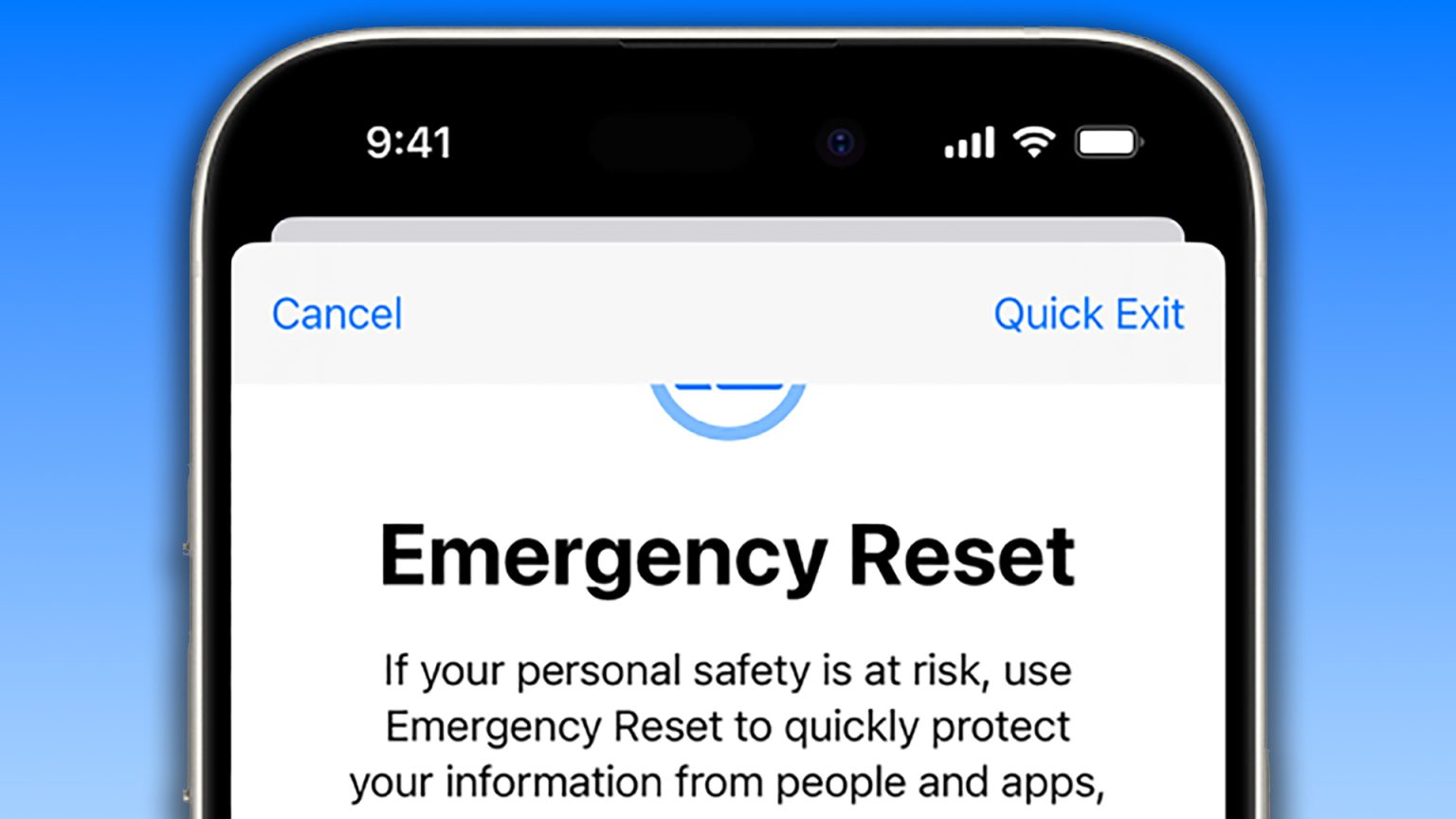iPhone’s Safety Check feature is designed to protect privacy and stop smartphone stalkers in their tracks. Introduced in iOS 16 and now available in iOS 18, Safety Check allows users to quickly see who they are sharing information with and take steps to restrict access. This feature can be accessed through Settings, where users can manage sharing arrangements, block specific individuals from accessing information, and prevent sharing with certain apps. Safety Check also allows users to review and remove connected devices, update passwords and passcodes, and make changes to emergency contacts.
To use Safety Check on iPhone, users need to ensure that they are running iOS 16 or later. They can access the feature by going to Settings, then Privacy & Security, and selecting Safety Check. From there, users can manage their sharing and access options, including cutting off specific individuals, preventing sharing with certain apps, and updating passwords and passcodes. It is recommended to regularly perform a Safety Check to ensure that sharing is set up as intended. The Quick Exit option allows users to leave the app quickly, with any changes made being saved.
One of the key functions of Safety Check is the Emergency Reset feature, which is designed for situations where immediate action is needed to protect personal information. In cases where personal safety is at risk, users can use Emergency Reset to quickly make changes to access, passwords, and emergency contacts. It is important to note that certain information cannot be reviewed or changed through Safety Check, such as non-Apple accounts and passwords, social media sharing, and devices signed into with a different iCloud account. Users can also seek confidential support through helplines if they feel they are being stalked or in immediate danger.
Safety Check on iPhone offers a range of options for users to protect their privacy and make changes to their sharing settings. In addition to managing sharing arrangements and blocking specific individuals, users can update passwords, passcodes, and emergency contacts through the feature. The Emergency Reset function allows for quick and effective changes to access and information sharing in situations where personal safety is at risk. By regularly performing a Safety Check and utilizing the available options, iPhone users can safeguard their personal information and prevent unauthorized access from smartphone stalkers.