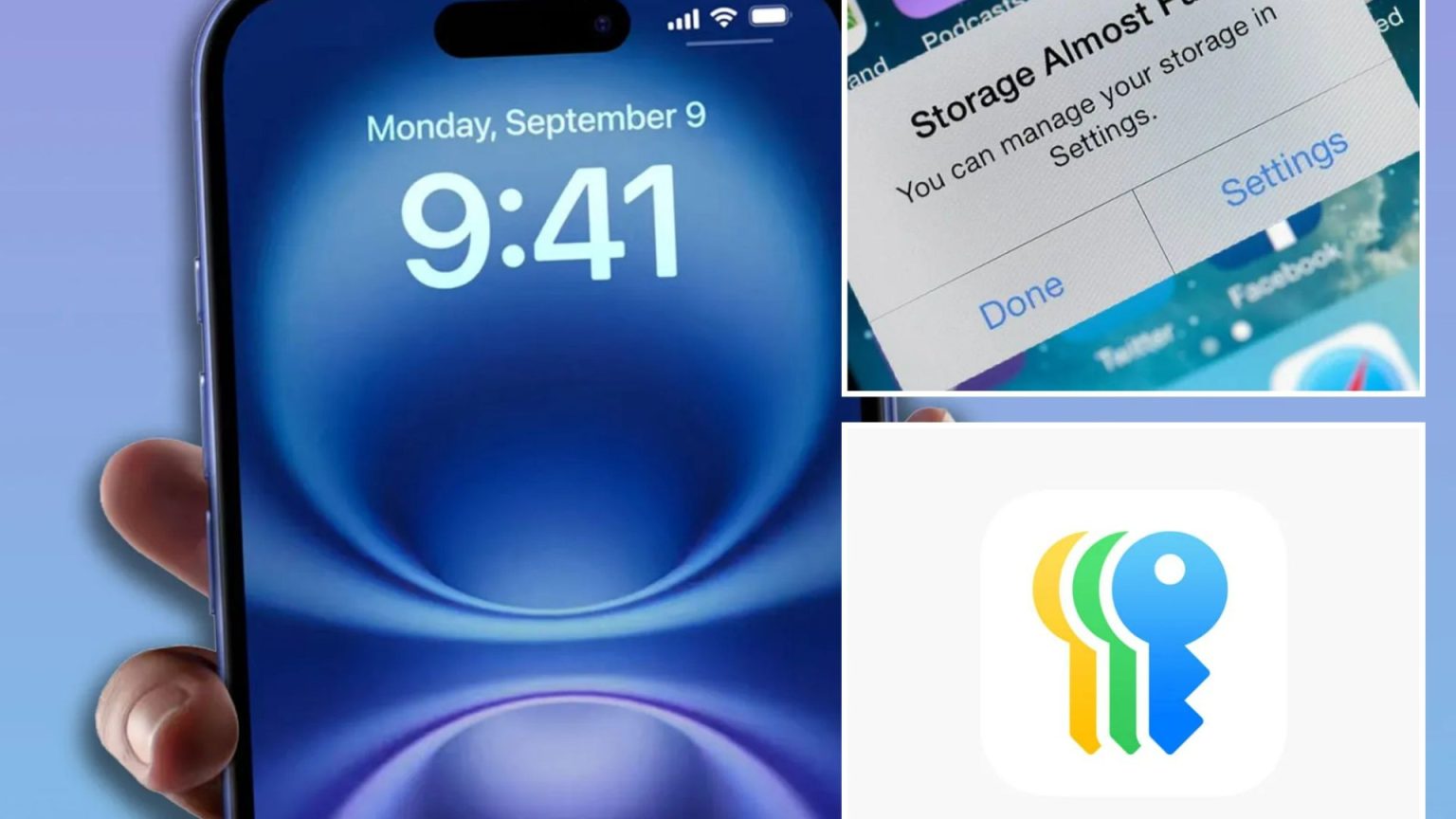1. Taming the Notification Overload:
The constant barrage of notifications from various apps can be overwhelming and diminish the importance of truly urgent alerts. A cluttered notification panel makes it difficult to discern essential information from trivial updates. Regaining control over your digital environment involves customizing notification settings to prioritize what matters. On iPhones, navigate to Settings > Apps, select the desired app, and toggle "Allow Notifications" on or off. Android users can achieve this through Settings > Notifications > App notifications, selecting the app and customizing notification categories. By selectively enabling notifications only for crucial apps, you reclaim focus and minimize distractions.
2. Liberating Device Storage with Cloud Backup:
Photos and videos often consume a significant portion of device storage. Leveraging cloud services offers a practical solution for freeing up space without deleting precious memories. iPhone users can utilize iCloud, while Android users, as well as iPhone users, can opt for Google Photos. Google Photos provides a generous 15GB of free storage compared to iCloud’s 5GB. To back up photos using Google Photos, open the app, sign in to your Google Account, tap your profile picture, then navigate to Photos settings > Backup and toggle it on. iPhone users may need to grant the app access to photos through Settings > Privacy > Photos. Migrating media to the cloud not only declutters your device but also ensures data safety in case of loss or damage.
3. Strengthening Security with Robust Passwords:
Weak and reused passwords pose a significant security risk. Predictable passwords based on personal information are easily susceptible to breaches. The ideal practice is to use unique, strong passwords for each account. Password managers simplify this process by securely storing and generating complex passwords. iPhone users can leverage the built-in Passwords app introduced with iOS 18, which syncs passwords securely via iCloud. Google Password Manager, available for Android and Chrome users, offers similar functionality, including password strength checks. Adopting a password manager significantly enhances online security and minimizes the risk of unauthorized access.
4. Optimizing Performance with Browser Cleanup:
Regularly clearing your web browser’s cache and history is a simple yet effective way to boost performance. Cached data and browsing history can accumulate over time, slowing down browsing speed and consuming unnecessary storage. On iPhones, Safari users can clear history and website data in Settings > Safari. Chrome users, on both iPhone and Android, can clear browsing data within the Chrome app settings. This quick cleanup process removes temporary files, freeing up resources and enhancing browsing speed.
5. Streamlining Subscriptions for Cost Savings:
Reviewing and managing recurring subscriptions can lead to substantial cost savings. Instead of simultaneously subscribing to multiple streaming services, consider "stream swapping." This involves subscribing to one service at a time, consuming desired content, and then switching to another. This approach allows you to enjoy diverse content without the burden of multiple concurrent subscriptions. Explore free streaming options like Pluto, Tubi, Plex TV, The Roku Channel, and Kanopy, which offer a vast library of content with limited advertising interruptions. This strategy extends beyond streaming services, encompassing language learning, fitness, and gaming apps, promoting mindful spending and maximizing value.
6. Embracing a Proactive Approach to Digital Wellbeing:
Regularly performing these digital hygiene practices ensures a smoother, safer, and more efficient online experience. Just as spring cleaning revitalizes your physical space, these digital maintenance tasks contribute to a healthier digital life. By managing notifications, optimizing storage, securing passwords, clearing browsing data, and streamlining subscriptions, you create a more organized and secure digital environment. This proactive approach safeguards your devices, protects your data, and enhances your overall online experience, promoting digital wellbeing and minimizing potential vulnerabilities.